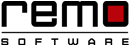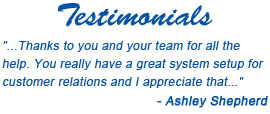Are You Looking for a Solution to Repair the Corrupted RAR File?
No need to worry there is a solution for every problem, Generally transfer of large files like EXE, videos, photos, audio, Emails, etc. is restricted by remote network. So application like WinRAR is used worldwide to compress large application files for transfer through E-mail over a remote network or to upload it to the web server reducing the tedious work of selecting and sending a single file. In your daily life usage of RAR application you may come across corruption of RAR file due to several reasons occurred due to hardware or software failure and restrict you to open RAR file.
Reasons for RAR File Corruption.
Corruption of RAR file may concern you. It could be a treasure of your important work or bunch of happy moments packed within a RAR file for it safety, but corruption of this RAR file may worry you. Corruption of RAR file may happen due to some common scenarios like.
- Interruption While Downloading or Uploading RAR File:RAR file may get corrupt due to due to interruption in downloading or uploading of RAR file from or onto a web server respectively resulting in breakage in the structure of the RAR file.
- Virus Infection:RAR file corruption occurs due to virus attacks, virus has the capability to corrupt the RAR files rigorously. The virus may attack RAR files using third party application which is not recommended. The virus may get transferred from PC to PC and may corrupt your RAR files.
- Due to a Cyclic Redundancy Check Error:CRC technique is developed to check the accuracy in data. It compares original file with altered file and checks for accuracy, if the data is missing then it will show CRC error. Due to this error it may restrict you to open your RAR file resulting in corruption.
- Abrupt Removal of Storage may Lead to Header File corruption:Due to improper usage of external storage device while transferring data between personal computer and external storage device may lead to header file corruption. Header file corruption makes your file useless.
- Improper File Extension:Some of third party software’s will change file extension of RAR file to any other extension leading to corruption of the RAR file.
- Due to Power Failure:Due to sudden shut down of your personal computer while working on RAR file may lead to corruption of the RAR file.
If your RAR file is corrupted due following scenarios mentioned above then have patience, don’t get upset. You are not the only one person having this type of hitch. The solution for this hitch is at your fingertips by just downloading our truly friendly and technically potential software REPAIRRAR. This is an outstanding product with lots of features.
Salient Feature of REPAIRRAR
- With the help of this tool you can easily repair large corrupt RAR files and extract the data within RAR files which are separated into multiple files, reducing burden of storage and file transfer.
- This software has the potential to mend and extract data from corrupt encrypted password protected RAR file.
- This appreciated software has simplicity to fix RAR files of WINRAR having corruption because of virus attack, CRC error, disk error, power failure, download error, extraction error, etc.
- The REPAIRRAR use well designed algorithm allowing you to easily get back your data from broken RAR files.
- REPAIRRAR tool works on Microsoft Windows operating system versions like 2003, XP, VISTA, and 7.
Requirements: Microsoft Windows 8, Windows 7, Windows Vista, Windows XP, Windows 2003 and Windows 2008
Steps to Repair Corrupted RAR File:
Step 1: Download Demo Version of REPAIRRAR Software and Install it on Your Windows Operating System and Run. A Welcome Screen Pops Up.

Figure 1 : Main Screen
Step 2: Select The Corrupted RAR File by Selecting Browse Option and Locate the File to Reconstruct Back to its Working State and Select the Repair Option to Start the Repair Process.Wait for the Repair Process to Complete or Else if You Want to Abort the Process You can Select Cancel Option.
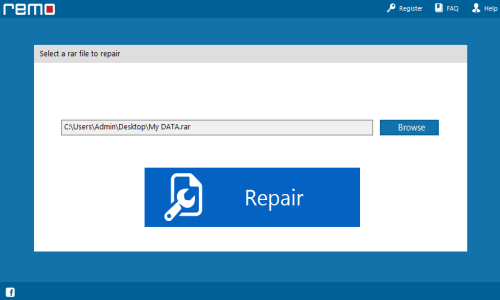
Figure 2 : Select RAR File to Repair
-
Step 3: After successful execution of repair process software pops up a window showing the repaired RAR file data.
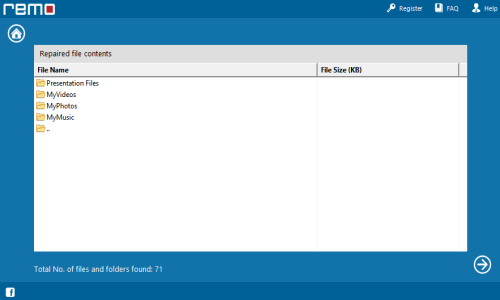
Figure 3 : Preview Repaired RAR File
Step 4: Finally You can Save Your Reconstructed RAR file From Corrupted or Damaged RAR File to the Destination Folder. But to Avail this Feature you Need to Buy the Full Version.
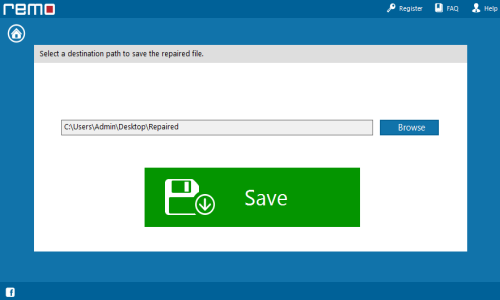
Figure 4 : Save Repaired RAR File
Requirements: Microsoft Windows 8, Windows 7, Windows Vista, Windows XP, Windows 2003 and Windows 2008