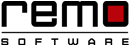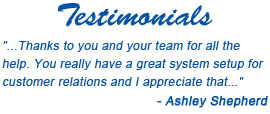RAR is archive file format of WinRAR that supports file spanning, error recovery and data compression. RAR is an advanced compression technique that is created by a Russian programmer named Eugene Roshal. RAR is an acronym for Roshal ARchive. In order to save the storage space and bandwidth data compression technique is used. Hence, data compression relies on RAR and other archive file formats. Archive files accumulate various related files within an enclosure. File spanning is a technique of RAR that splits a single archive into many smaller files. This is very helpful for storing large files on smaller volumes or for transferring huge amount of data over a network. By using this technique of compression large files such as videos or programs, can be downloaded into smaller chunks. This attribute is useful for transferring data over channels with limited bandwidth. RAR tool is mostly used for data compression, whenever you try to download or upload files from remote servers. RAR files are protected with the help of password for securing data. If the password protected RAR files are corrupted due to some reasons then you suffer from data loss. To overcome data loss you need to fix RAR file which are broken by using efficient RAR repair utility.
RAR files are corrupted due to several reasons. If there is insufficient memory to carry out the compression operation then the RAR files get corrupted. If some third party application alters the file extension then also the RAR file gets corrupt and leaves it inaccessible. If RAR files are infected by some harmful malware or virus or during the anti-virus scan process if it detects any threat in RAR files then it deletes it and result in loss of files. If the RAR file structure is damaged then the cyclic redundancy check, or CRC error stops you from extracting its contents and you get an error message like "Cannot open file: it does not appear to be a valid archive" and result in file loss. If you have downloaded a file improperly from internet then an error occurs while opening it that interrupts unzipping process and results in loss of file.
Requirements: Microsoft Windows 8, Windows 7, Windows Vista, Windows XP, Windows 2003 and Windows 2008
You can try taking few precautions to avoid file loss from RAR archives. Avoid modifying the file extensions of any RAR files until it is necessary or required. Check the network connections in order to prevent interruption during file transfer. Despite, taking precautions if you are not able to protect your RAR files then you should utilize a competent RAR repair tool. Repair RAR tool is an efficient and reliable tool for repairing severely damaged RAR files. It is a user-friendly interface with automated repairing process. With the help of this tool you can easily repair password protected RAR files. By using this repair tool you are able to repair RAR corrupted file after CRC error. It can even fix corrupted RAR file after header corruption without damaging the file structure of the source file.
Make use of this cost effective application to fix RAR Archive after CRC errors severely corrupted due to virus attacks, RAR file header corruption, etc from MS RAR of different versions such as RAR 3, 2, 1.5 with ease.
Follow the steps given below to repair password protected RAR files:
Step 1: Download and install the free demo version of RAR file repairing utility. Launch the software from Start menu or by double clicking on the shortcut icon from the desktop. After you launch the software, the main screen is displayed as shown in Figure 1

Figure 1 : Main Window
Requirements: Microsoft Windows 8, Windows 7, Windows Vista, Windows XP, Windows 2003 and Windows 2008
Step 2: Select the appropriate password protected RAR file by using “Browse” option. After selecting the corrupted RAR file, you have to click on the "Repair" button in order to start the repair process as shown in Figure 2.
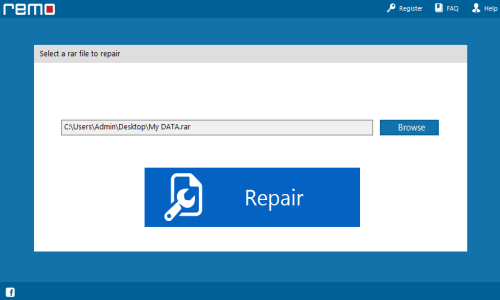
Figure 2 : Select RAR file
Step 3: A new window opens where the software will start scanning the damaged RAR file. After completion of scanning process, you will be able to preview all your repaired files using “Preview” option as shown in Figure 3.
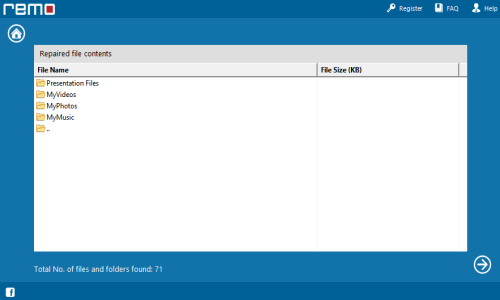
Figure 3 : Preview Repaired RAR File
Requirements: Microsoft Windows 8, Windows 7, Windows Vista, Windows XP, Windows 2003 and Windows 2008